Installation
Installation Video Guide
- PrestaShop 1.7 Installation: https://youtu.be/EU5iuG5zZhM
- ZOneTheme Installation: https://youtu.be/S1vFssuiVu0
PrestaShop Site
We must have a Prestashop already installed.
Download and install PrestaShop (latest version) here
Log in to PrestaShop admin panel.
Theme package
Download ZIP file of the latest ZOneTheme version via Addons customer account and DOWNLOADS page
Add and Active ZOneTheme
- Go to Theme page (Design → Theme & Logo)
- Click on Add new theme button.
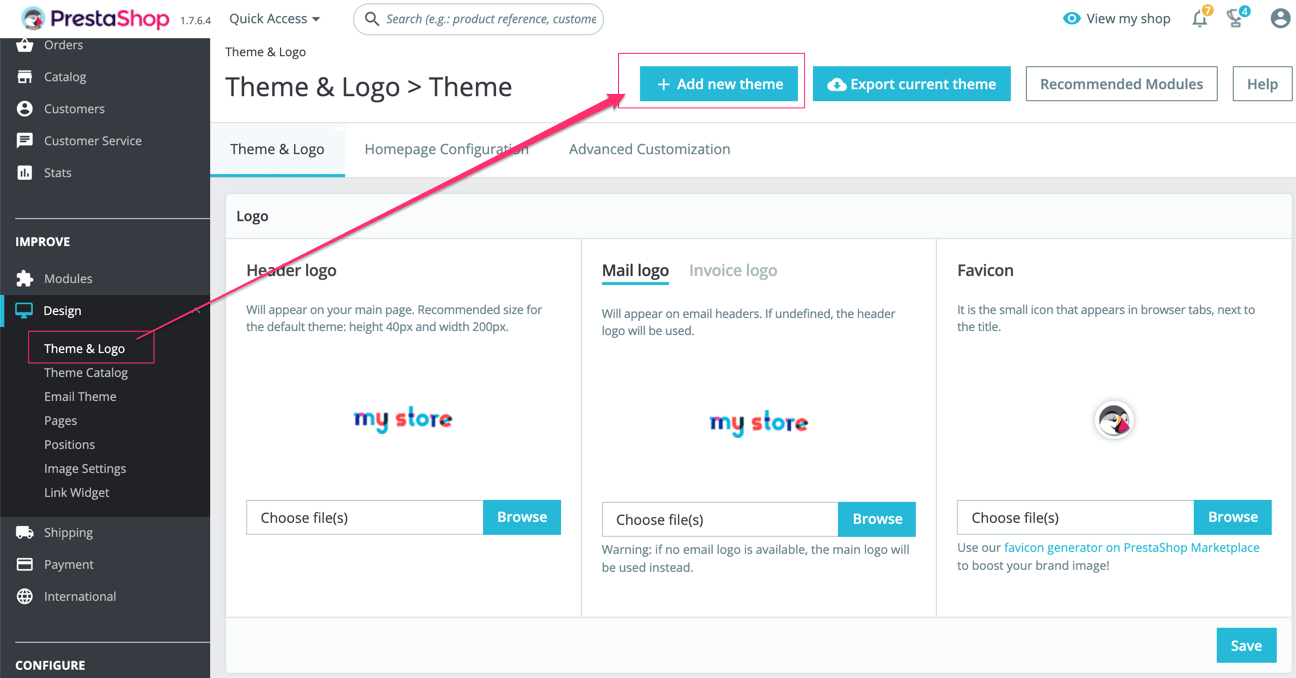
- In the Import from your computer section, choose the ZOneTheme_v2.x.zip file from your local computer.
And Save the changes.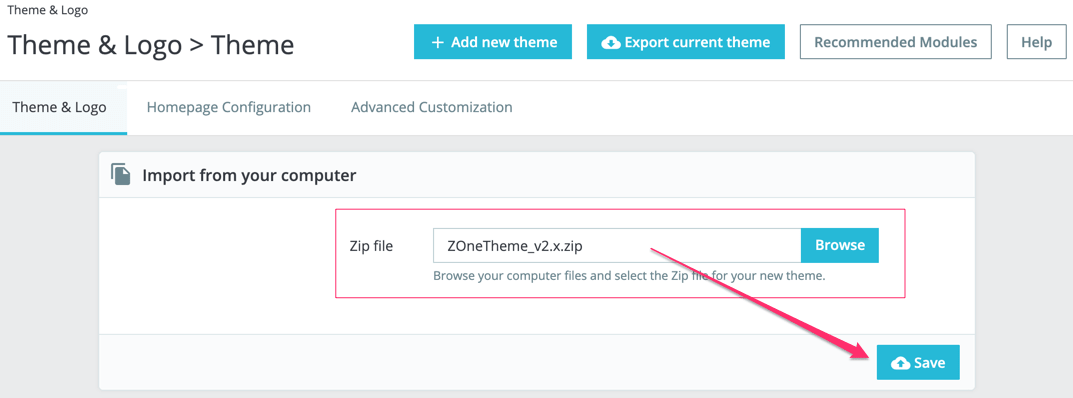
- If you can not add theme from your local computer, try to Import from FTP
Using your FTP client, upload the ZOneTheme_v2.x.zip file to the /themes/ folder.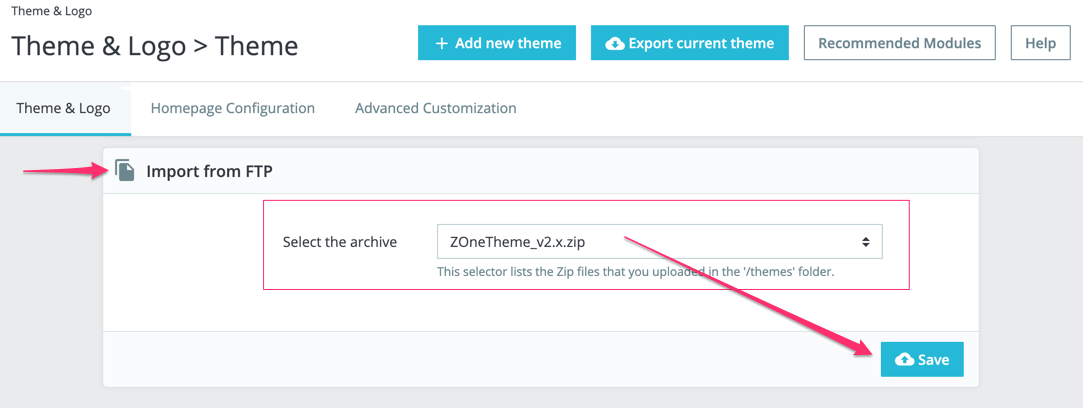
- Once, the theme has been uploaded, it appears at the main Theme screen.
- Scroll down to My theme for your shop section. Hover the cursor over the theme and click Use This Theme button to enable the theme.
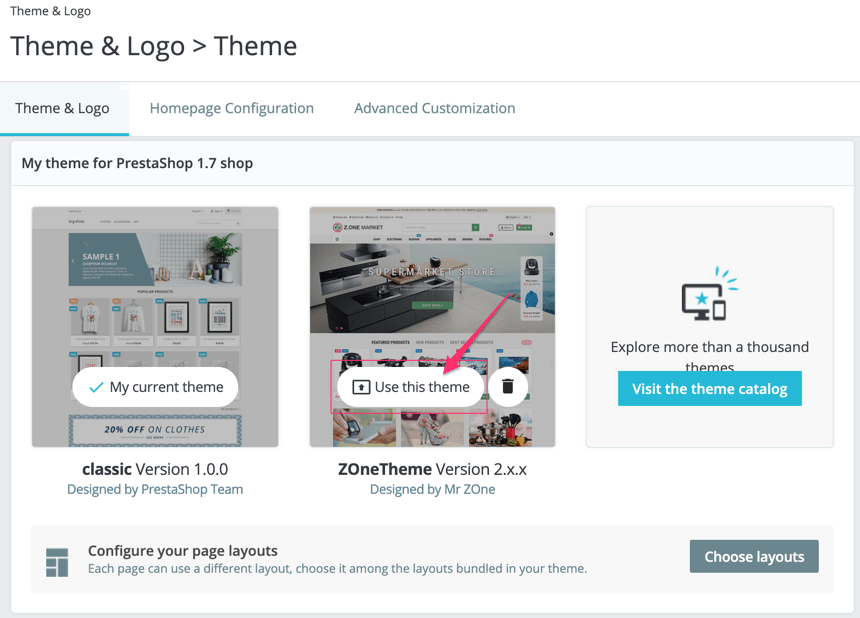
- Now we have ZOneTheme and the Z.One modules enabled in Modules page (Modules → Module Manager)
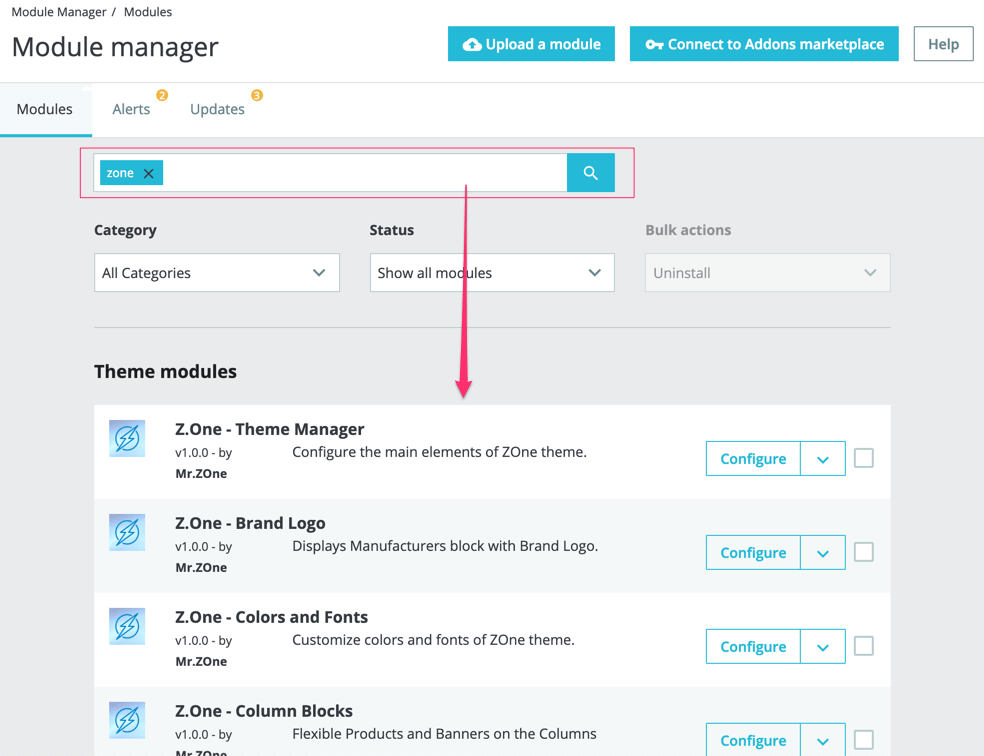
Regenerate thumbnails
- Go to Image Settings page (Design → Image Settings)
- In REGENERATE THUMBNAILS section, click on Regenerate thumbnails button
- Select an image: select a type of images that should be regenerated – product images, categories images, etc.
- Erase previous images: set to No only in case the server timed out and you need to resume the regeneration.
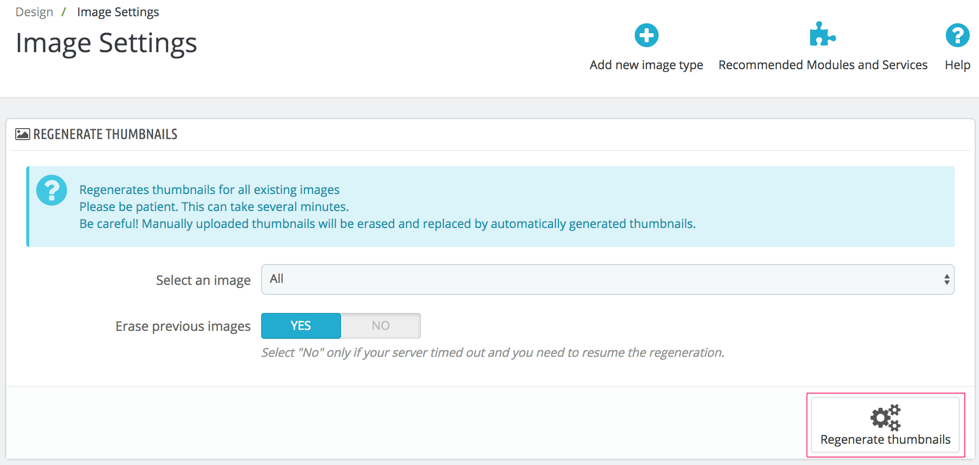
- Wait until you see a success message
NOTE: If you get a blank page/timeout error while regenerating images, please repeat the same process with Erase previous images option is No, until you see a success message.
Update new ZOneTheme version
Please backup your site (source code and database) before updating to new theme version.
- Download new theme version via Addons customer account and DOWLOADS page
- Extract ZIP file to ZOneTheme-new-version folder
- We need an FTP account to access to the source code of your website
1 Open ZOneTheme-new-version/dependencies/modules folder
Copy all zone_ folders, overwrite to your_site/public_html/modules/ folder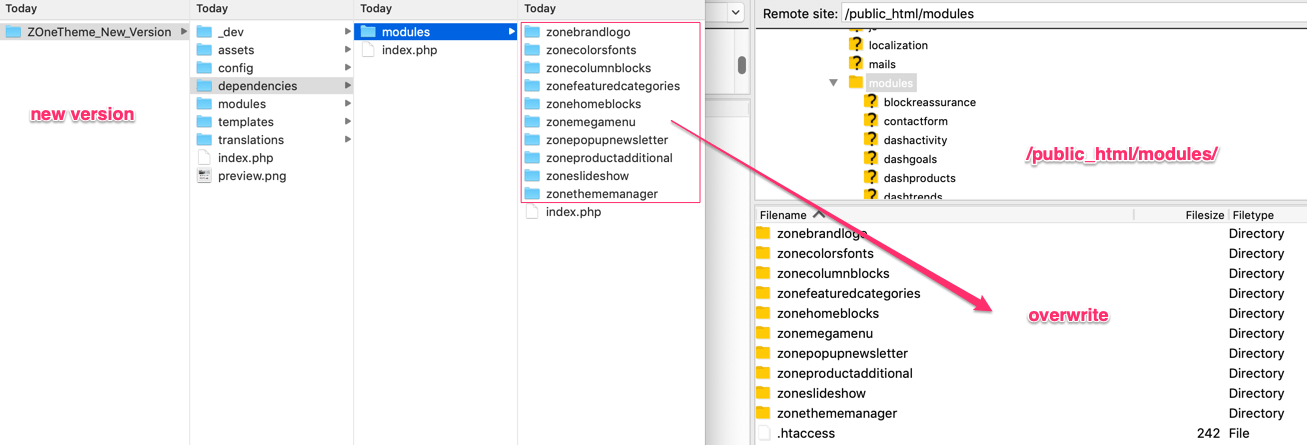
2 Open ZOneTheme-new-version folder
Copy all ALL files and folders overwrite to your_site/public_html/themes/ZOneTheme/ folder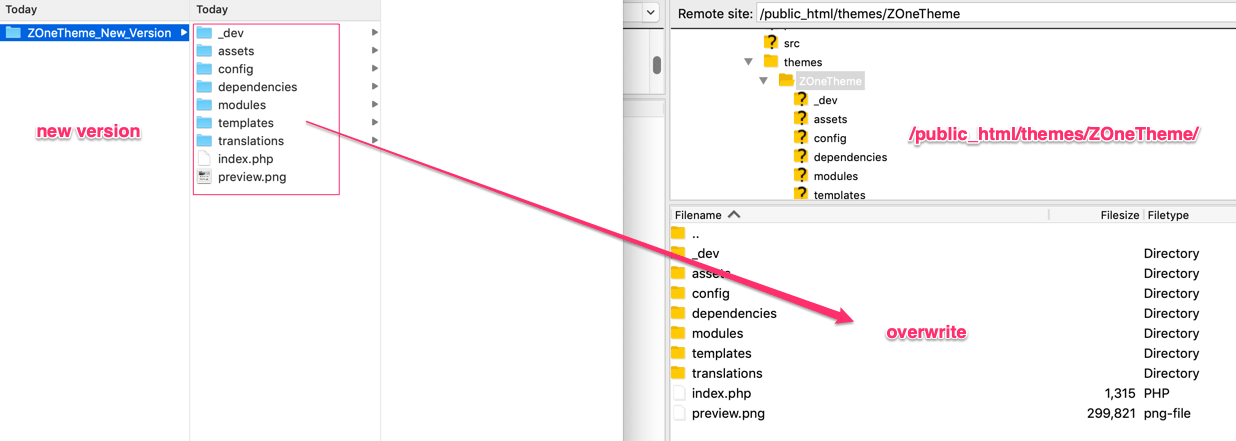
3 Go to admin panel, Modules page (Modules → Module Manager)
Find Z.One - Theme Manager (zonethememanager) module, click on Configure button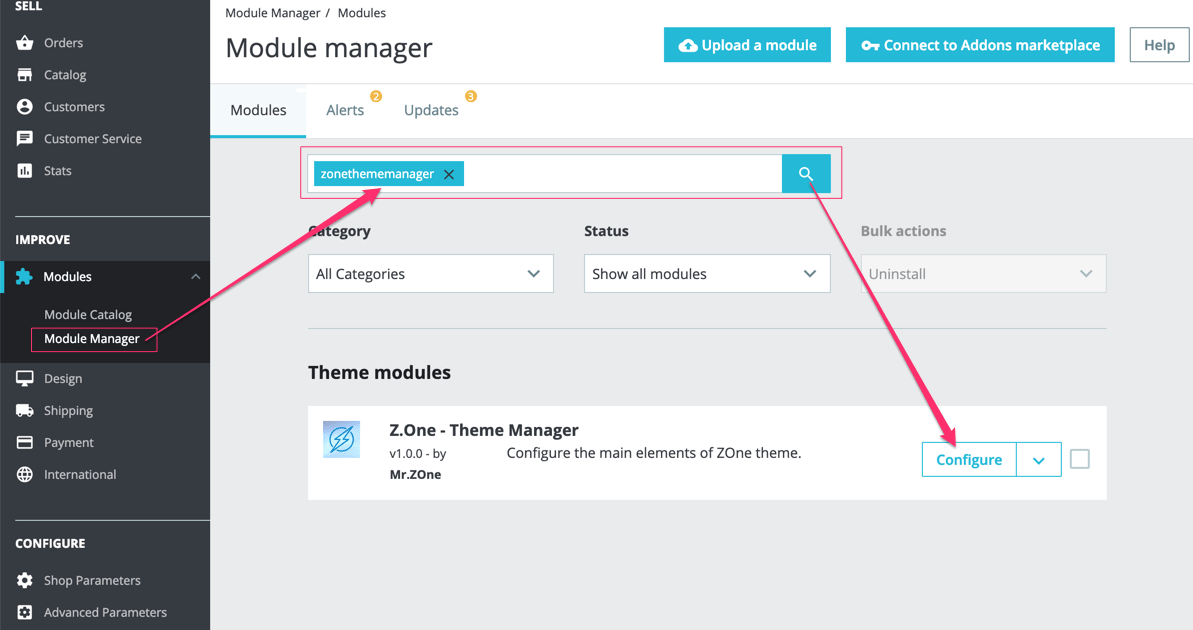
Click Save General Settings button to update module settings.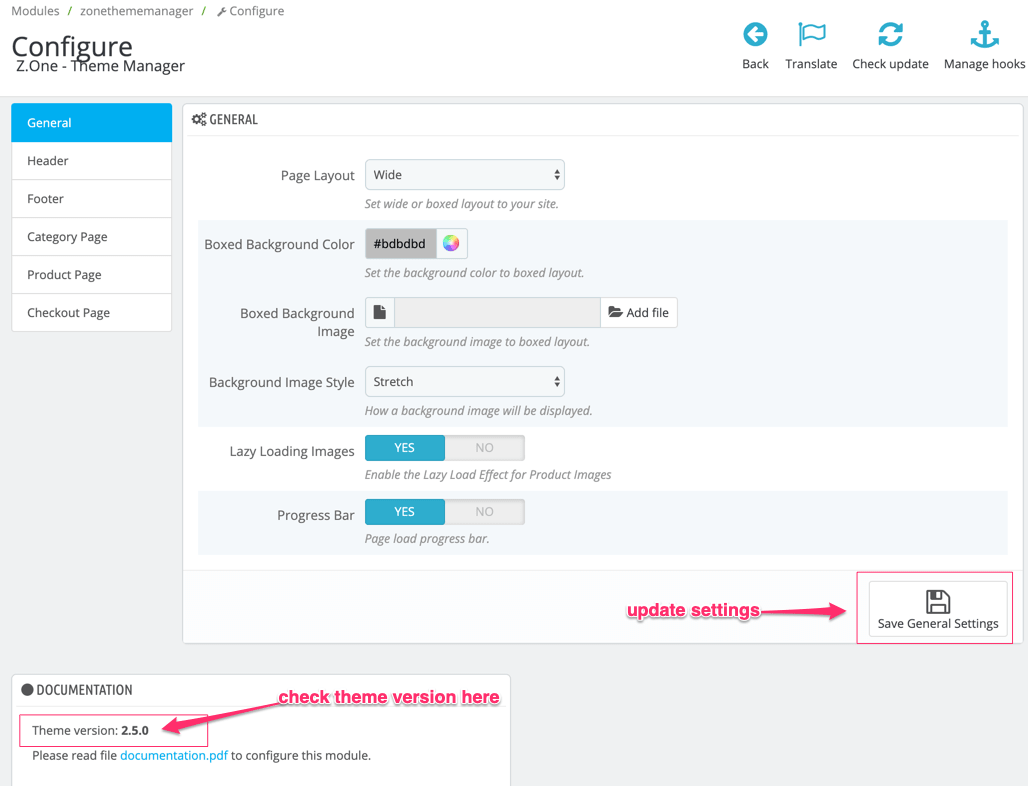
4 Go to Performance page (Advanced Parameters → Performance)
Click on Clear cache to clear the smarty cache.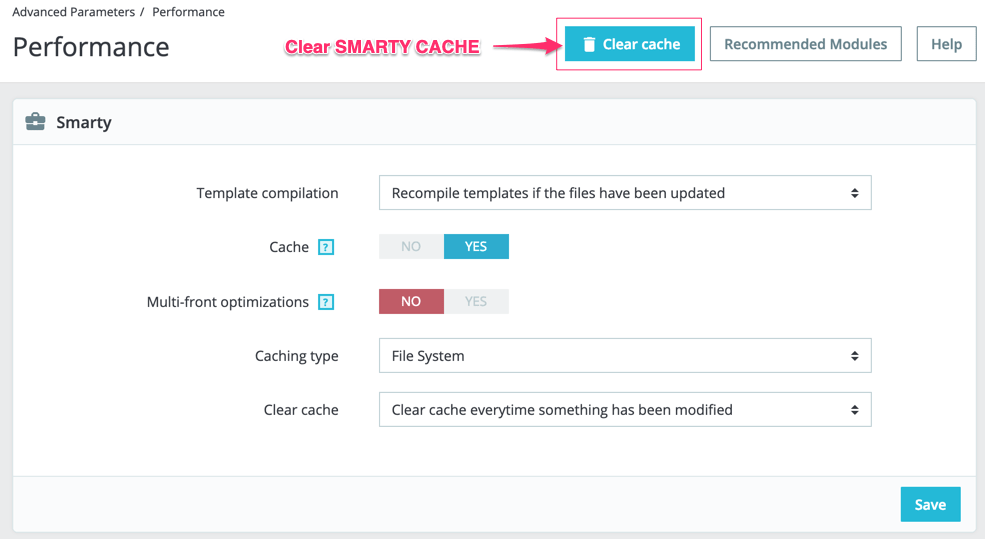
5 Clear your brower cache, then refresh the front-end